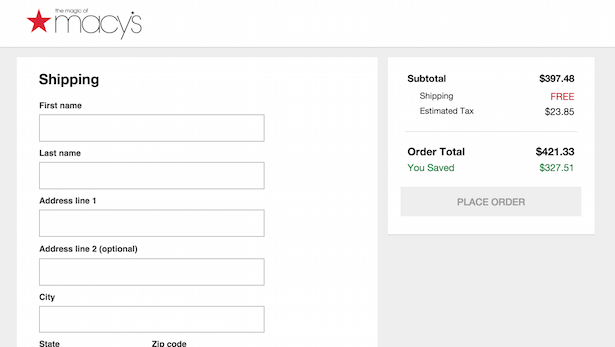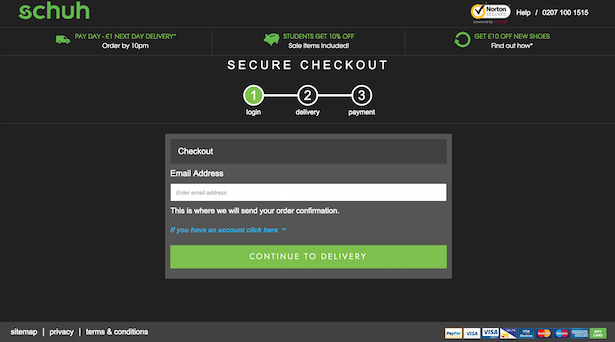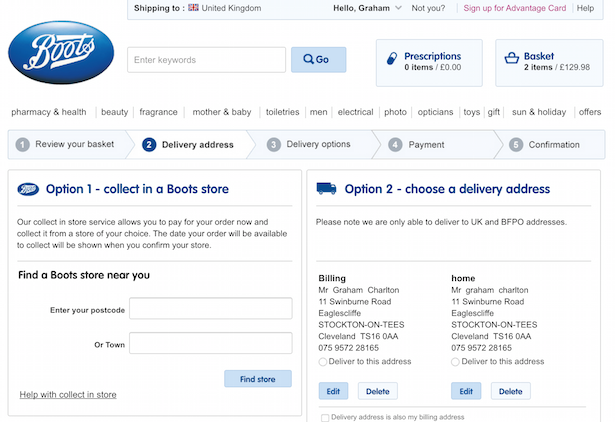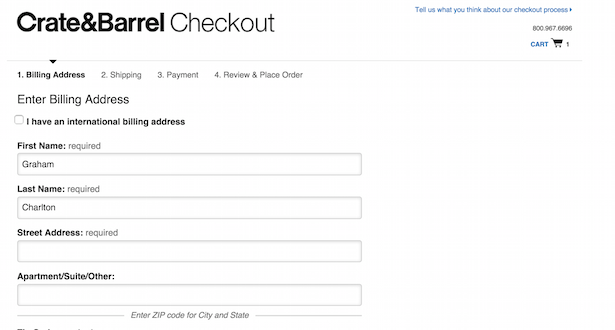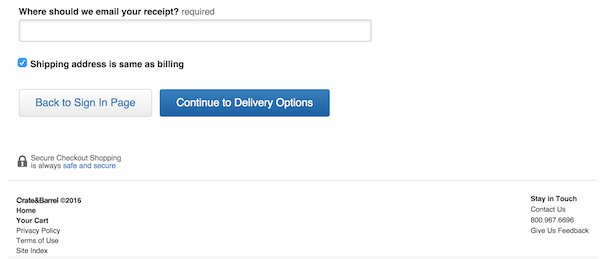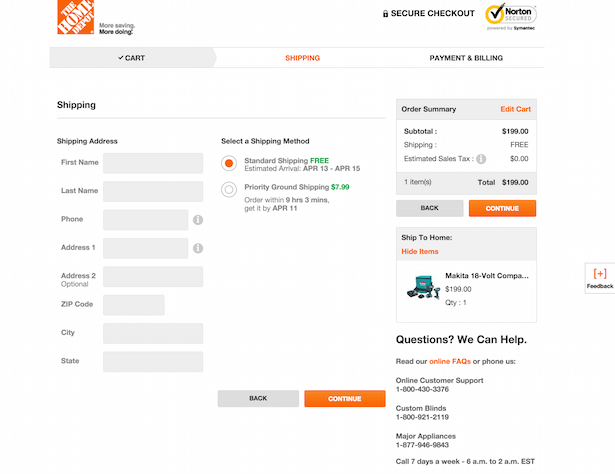This is the first in a series in which I’ll look at some checkout optimisation basics, features or practices which are likely to reduce abandonment rates.
In this article, I’ll look at the practice of enclosing the checkout for users, why this is a good idea, and how retailers apply this in practice.
(I feel I should add a caveat here. Best practice is merely guidance, and while applying the basics will work for many, retailers should always test and optimise to find the right blend for them).
What does enclosing the checkout mean?
Enclosing the checkout process means removing many of the (mainly) navigational features that are shown throughout an ecommerce site.
So, the top navigation bar should be removed, the site search box, and any unnecessary links or features.
So, here’s the Macy’s shopping cart page with navigational links still in place.
Note that, when users head into the checkout process, these elements are removed and the page is stripped down to its essential elements.
Why enclose the checkout?
This is the theory behind enclosing checkouts…
- Unnecessary distractions are no longer visible. Removing links and other features allows the shopper to focus on entering the details necessary to complete their purchase.
- With any distractions removed, then the information which the user needs is more easily visible.
- With no unnecessary navigational elements, the flow of the checkout process – how any steps left etc – is much clearer.
- It removes the risk that users will click links and unintentionally leave the checkout, with the associated hassle of finding their way back to the correct step.
- It funnels users towards the completion of checkout, pushing them in the direction of purchase.
What do customers need to see during checkout?
People may still need information, so the checkout process shouldn’t be cut off completely.
Here, Schuh has enclosed the process, but has left some key information clearly visible. A telephone number provides an option for customers who have any questions, as does the ‘help’ link.
There are also links to privacy policies and terms and conditions.
If a user clicks on any of these links, they are taken away from the checkout, so it could be argued that this information should be displayed in a pop-up box which can easily be closed, so the shopper doesn’t have any difficulty returning to checkout.
These are some of the key things that users may want to see during checkout:
- A reminder of the contents of the order and the total costs (shipping included).
- A progress indicator to show them which point of the checkout they have reached and how many steps remain.
- Contact details and links to customer service information.
- Info on returns and privacy policies.
- A route out of checkout for those customers who want to add more.
By providing this information in an accessible way, retailers can enclose the checkout while ensuring that customers can view any information and make any last minute checks they feel are necessary.
Of course, many customers enter the checkout as they are ‘just browsing’ – perhaps they want to check the final cost, or are simply adding items to use the cart as a wish list.
In these cases, retailers can do little. Enclosing the checkout is about ensuring that those shoppers with an intent to purchase aren’t distracted along the way.
Examples of enclosed (and not so enclosed) checkouts
Here’s a couple of good examples, and one bad example…
Boots
Boots’s checkout process has plenty of room for improvement and enclosing the checkout is one change it could make.
This screenshot illustrates why the checkout should be enclosed. There’s just so much here to distract the customer, and the links and navigation left on the top of the page just make the checkout forms less visible.
Crate&Barrel
This checkout is sparse, with very little visible above the fold except the checkout forms, except for a survey link (which opens in a new window) and a phone number.
At the foot of the page, there are links to terms, privacy policy and contact details. All of which take users away from checkout.
Home Depot
This is an excellent example of an enclosed checkout. We have security logos for reassurance, a reminder of order contents and total costs.
he logo links to the homepage for those that want to exit checkout, while information on returns etc is dealt with by the ‘online FAQs’. This link also opens in a new page, thus ensuring that customers aren’t forced to leave the checkout.
In summary
Enclosing or isolating the checkout is now common practice for many ecommerce sites, and while I would always recommend testing what does and doesn’t work on any individual site, this is a tactic which works for many retailers.
by: Graham Charlton | Editor in Chief at ClickZ Global